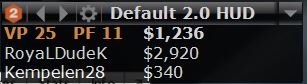HoldemManager
Official HM Representative
Silver Level
My impatience it infact does swop from HUD to basic, I just expected it to start up in basic 👍
Next is an easy way to remove freerolls easily from stats no delete option on right click etc as anything free is played 100% different and offers nothing in reports ?
It has to read from the HH what game type and table size the game is.
Highlight the tournament, show all hands at bottom.
Select-A selects all,
right-click, delete.
Fund calculations ?
my profit and loss #Winnings is over inflated from play 36 man KO's on POKERSTARS can this be manually adjusted ?
figures work for spin and go tho
many thanks
The KO tourneys are really difficult because of the progressive KO. They will not show right for now. I do not have an ETA.