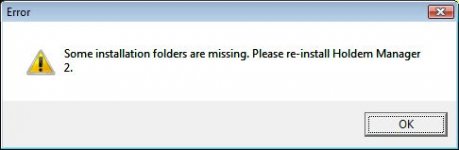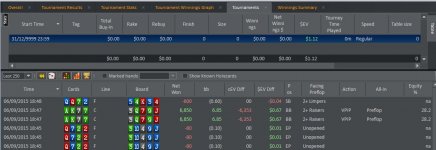Please update to the latest beta version -
http://www.holdemmanager.com/downloads/Holdem_Manager_2_Beta.exe
You can give each backup a unique name instead of the default. It defaults to a name with today's date so just change the name accordingly so all 3 save. I would backup all 3 to be safe but if all 3 are showing these duplicate hands they may all be corrupted and not restore properly. I would try restoring the largest of the 3 and if no duplicates appear like in your screen shot on our forums then you can import the exported hands from the other 2 databases and your hm2archive folder to be sure you get any hands imported that might not be in your backup of the largest database.
For the problem shown in your screen shot, if it appears in the restored database:
Please try to vacuum/analyze and reindex your database -
http://hm2faq.holdemmanager.com/questions/5/Database+Manager+(Ribbon)#maintenance
If you continue to have problems, try the following:
Try creating a new DataBase and import a small portion of your \HM2Archive so you can see if the problem exists in the new DB -
http://hm2faq.holdemmanager.com/que...w+database+and+import+previously+played+hands
If the new database seems to work properly, it sounds like your database might be corrupt. This is why regular backups are a good idea. If your database becomes corrupt you can restore a backup and only have to import the most recent hands (that were played after the backup was created) and edit any tournament results if necessary.
Here is a FAQ explaining how to backup your database and all settings in one easy step -
http://hm2faq.holdemmanager.com/que...tore+Database,+Settings+and+HUD+configs+work?
If none of the above steps helped please zip and email the problem hand histories. If you have a large sample just send us a small sample which you can reproduce the problems with. Please include a link to the relevant thread if you posted this in the forums and send it to
hm2support@holdemmanager.com
All original hands that are auto-imported get moved to an archive for performance reasons. Your \HM2Archive is in C:\HM2Archive by default, but you may have put it anywhere. The archive should be organized by \Month\DayOfMonth (example: D:\HM2Archive\2009\07\31) or if it was auto-imported with v7283+ it would be in \HM2Archive\SiteName\YYYY\MM\DD.
When sending any hand history files please zip them (right-click > send to > compressed folder) before attaching them to an email. If the attachment is too big to attach to an email please upload them to a file hosting site like dropbox or filedropper and send us the download link.
Regards,
Fozzy71
Customer Support
Hold'em Manager