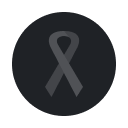You are using an out of date browser. It may not display this or other websites correctly.
You should upgrade or use an alternative browser.
You should upgrade or use an alternative browser.
OMGITSOVER9K
Cardschat Elite
Silver Level
HUD problems..
yah, my HUD only shows up on a few tables and the popups dont show stats either.
might be the way I configured my HUD for the popup problem, but the HUD not showing on random tables is weird.. anyone had this? anyway to sort it?
yah, my HUD only shows up on a few tables and the popups dont show stats either.
might be the way I configured my HUD for the popup problem, but the HUD not showing on random tables is weird.. anyone had this? anyway to sort it?
Matt Vaughan
King of Moody Rants
Bronze Level
I had a problem a while ago where PT3 would get mixed up about which tables which part of the HUD should be on. So some tables would have the wrong info, and some tables would have the right info, and some tables would have no HUD at all.
But this was sorted a few beta versions ago for me. Mac version too, so likely not the same problem as you.
But this was sorted a few beta versions ago for me. Mac version too, so likely not the same problem as you.
dj11
Legend
Silver Level
What trick? The link you provided does not work. Also WPN is the Wizards Play Network, which we do not support (PokerTracker has nothing to do with Magic The Gathering), or are you referring to something else?
- TT
OOPS, did not check the link.....
it would have shown this;
PT3;
I just added C:\BlackChipPoker to the WPN configs, and it imported fine.
If you chose where to install, it might differ, but the default offered when I did it was c:/BlackChipPoker and not program files\bcp or w/e. So check your path.
PokerTracker
Official PT4 Representative
Silver Level
OOPS, did not check the link.....
it would have shown this;
PT3;
I just added C:\BlackChipPoker to the WPN configs, and it imported fine.
If you chose where to install, it might differ, but the default offered when I did it was c:/BlackChipPoker and not program files\bcp or w/e. So check your path.
BlackChip Poker switched to Winning today.... we haven't released a new version of PokerTracker 4 in a week, and don't hand any intentions for at least another week if not more because our development focus is on PT4 for OSX right now, that is the next up! We already have planned to compensate for the new Black Chip Poker network change in an upcoming release.
But it should be noted that our hand history folder auto detection system is just a time saver, it is not expected to be 100% accurate because we cannot determine where new skins are located until they are reported to us. Manual surfing to the hand history folder is very common for Euro sites, this may become an issue with Winning as well going forward.
- TT
PokerTracker
Official PT4 Representative
Silver Level
HUD problems..
yah, my HUD only shows up on a few tables and the popups dont show stats either.
might be the way I configured my HUD for the popup problem, but the HUD not showing on random tables is weird.. anyone had this? anyway to sort it?
We cannot you without more information, your issue is too vague. At a minimum we need to know where you are playing, types of games, size of tables, and table names in some scenarios as well. To save time we sugest you reproduce this problem, then send us your PokerTracker 4 logs attached to a support ticket so we can investigate and help you solve your problem.
Please follow these instructions for submitting a Support Ticket.
- TT
Last edited:
PokerTracker
Official PT4 Representative
Silver Level
Hud problems...
Just updated PT4 and now the HUD wont work at all, hands are still being stored and the little icon appears at the top of the table but no HUD at all.
We need to know significantly more information about your situation before we can begin to provide help.
1) What poker site do you play on?
2) What game type do you play? Normal tables, cap tables, hypers, Zoom/Rush or any other type of fast tables?
3) Tournaments or cash games?
4) What version of PokerTracker 4 do you have installed? Are you running the latest beta? If not, please update before we get started.
- TT
dmorris68
Legend
Loyaler
Also WPN is the Wizards Play Network, which we do not support (PokerTracker has nothing to do with Magic The Gathering), or are you referring to something else?
WPN is the Winning Poker Network, nee Yatahay. Home to ACR and now BCP.
BCP and ACR both work with PT4, it just doesn't auto-seat properly. Which is highly annoying, but at least it works unlike HM2.
youregoodmate
Cardschat Elite
Silver Level
We need to know significantly more information about your situation before we can begin to provide help.
1) What poker site do you play on?
2) What game type do you play? Normal tables, cap tables, hypers, Zoom/Rush or any other type of fast tables?
3) Tournaments or cash games?
4) What version of PokerTracker 4 do you have installed? Are you running the latest beta? If not, please update before we get started.
- TT
1) pokerstars
2) Normal, fast
3) Its not working for either
4) No I went to the update and it was BETA or STABLE download, being a sensible man I went for STABLE.
youregoodmate
Cardschat Elite
Silver Level
This is the error message I recieve when prssing 'start getting hands'
'A file required for proper operation was not found. Please check your that anti-virus and security software has not removed them.'
My anti virus and security will not have removed them.
'A file required for proper operation was not found. Please check your that anti-virus and security software has not removed them.'
My anti virus and security will not have removed them.
youregoodmate
Cardschat Elite
Silver Level
Yep I have downloaded it and have the same problem. It seems like there is an error with where the file is being saved, the first time I tried in the same folder as the previous file(s) and then second in a brand new folder neither have worked. It appears to be searching for a file it cant reach and I am stumped. It was working fine until this afternoon (pre download) when it kept crashing when I tried to start the hand thing. So I decided to update and have had this problem.
Im not very computer wise with things like this so any help would be greatly appreciated.
Im not very computer wise with things like this so any help would be greatly appreciated.
PokerTracker
Official PT4 Representative
Silver Level
BCP and ACR both work with PT4, it just doesn't auto-seat properly. Which is highly annoying, but at least it works unlike HM2.
Complain to the management at the Winning Poker Network, we cannot support "Sit here" functionality, it would totally break the HUD - think about it, we need to know where the hero is sitting at all times, therefore this must be a global setting not a per-seat setting. Winning Poker Network is the only one of the 19 live rooms we support that does not support a preferred seating option!
- TT
PokerTracker
Official PT4 Representative
Silver Level
1) Pokerstars
2) Normal, fast
3) Its not working for either
4) No I went to the update and it was BETA or STABLE download, being a sensible man I went for STABLE.
That is the source of your problem. The word STABLE really means our oldest build currently available... we are planning to abandon the use of the term stable in the new year because of the confusion around our nomenclature. We only support the most recent BETA builds because they contain all of the fixes recently rolled out before we create the latest stable, we sugest that you upgrade to the BETA immediately to stay with the latest updates - in your case you will find that it should solve all of your problems!
And this goes for anyone else in the cardschat community - we advise you to only run the latest beta of PokerTracker 4, and never revert to a prior version without checking with PokerTracker support first as a precaution, you can accidentally introduce problems with your database accidentally by doing this.
- TT
PokerTracker
Official PT4 Representative
Silver Level
This is the error message I recieve when prssing 'start getting hands'
'A file required for proper operation was not found. Please check your that anti-virus and security software has not removed them.'
My anti virus and security will not have removed them.
Please restart your computer, then update to the latest beta (4.05.7). I suspect you are running the stable build while trying to play on Full Tilt, which is only supported in Beta 4.05.7 or later. You cannot have any poker clients running while the installation takes place, the installer must be the only thing running.
- TT
youregoodmate
Cardschat Elite
Silver Level
Please restart your computer, then update to the latest beta (4.05.7). I suspect you are running the stable build while trying to play on Full Tilt, which is only supported in Beta 4.05.7 or later. You cannot have any poker clients running while the installation takes place, the installer must be the only thing running.
- TT
You must have missed my earlier post. I dowloaded and am still getting that error message. This is what I posted earlier ITT.
'Yep I have downloaded it and have the same problem. It seems like there is an error with where the file is being saved, the first time I tried in the same folder as the previous file(s) and then second in a brand new folder neither have worked. It appears to be searching for a file it cant reach and I am stumped. It was working fine until this afternoon (pre download) when it kept crashing when I tried to start the hand thing. So I decided to update and have had this problem.
Im not very computer wise with things like this so any help would be greatly appreciated.'
dmorris68
Legend
Loyaler
Complain to the management at the Winning Poker Network, we cannot support "Sit here" functionality, it would totally break the HUD - think about it, we need to know where the hero is sitting at all times, therefore this must be a global setting not a per-seat setting. Winning Poker Network is the only one of the 19 live rooms we support that does not support a preferred seating option!
- TT
Well, first off, there's a new WPN client coming. Have they shared the details with you guys, and do you know if it will support favorite seating? If not...
I realize that you can't enforce "sit here" functionality that doesn't exist on the client, but you could support a manual override option that takes my preferred seat selection from PT's WPN site configuration then layout the HUD panels accordingly. For example, let's assume a 6-max table has seats at 1:00, 3:00, 5:00, 7:00, 9:00, and 11:00. If I've told PT4 that my favorite seat is 5:00, then PT4 can assume I'll always re-seat myself there and thus rotate its HUD panels and mucked card positions based on that. Or better yet, grab/OCR the player names on the table pods and position the HUD panels automatically without any input. But I'd be satisfied with the manual seating override since it's a simple matter to sit wherever I've told the HUD to go.
As it is, WPN puts me in a random seat. If I then sit where I want, the HUD is wrong. So I drag all the HUD panels and mucked cards around to where they need to be, which works great until the table changes in an MTT or the next SNG or cash game starts, and the HUD is reset again. To avoid that PITA I have to sit wherever WPN seats me, and that tilts me to no end especially when multi-tabling. For the past 6 or so years I've been playing online poker, I've always sat in the same general position for each table type on every site, so seeing myself all over the place now is a shock that I'd rather just not deal with. So I've gone back to shuffling HUD panels around constantly, but it's painful.
I'll be honest here and say that I'm a regular HM2 user, but bought PT4 to have both as a backup and also to fill in for HM2's gaps, such as at WPN and Stars play money Home Games where we play our CardsChat league (a recent HM2 update broke play money imports and they aren't really interested in fixing them). If PT4 could address some of these issues, then WPN might get more of my business and I might be more inclined to sway towards PT4 as my standard tracker for everything. As it is, I'll continue to play mostly on Merge and Revolution where HM2 serves me well enough and I'm more familiar with it.
Last edited:
PokerTracker
Official PT4 Representative
Silver Level
You must have missed my earlier post. I dowloaded and am still getting that error message. This is what I posted earlier ITT.
'Yep I have downloaded it and have the same problem. It seems like there is an error with where the file is being saved, the first time I tried in the same folder as the previous file(s) and then second in a brand new folder neither have worked. It appears to be searching for a file it cant reach and I am stumped. It was working fine until this afternoon (pre download) when it kept crashing when I tried to start the hand thing. So I decided to update and have had this problem.
Im not very computer wise with things like this so any help would be greatly appreciated.'
You missed the rest of the prior posts on this topic.
1) You must install the BETA while all other applications are closed. Restart your computer, and install the BETA again with nothing else open.
2) If the problem remains, then uninstall your anti-virus and firewall software, there is a high probability that these tools are interfering with PokerTracker's installation and/or ability to place the HUD.
- TT
PokerTracker
Official PT4 Representative
Silver Level
Well, first off, there's a new WPN client coming. Have they shared the details with you guys, and do you know if it will support favorite seating?
If they did, then we could not disclose this - we keep all of our communications with poker rooms confidential unless they give us permission to share information.
I realize that you can't enforce "sit here" functionality that doesn't exist on the client, but you could take my preferred seat selection from PT's WPN site configuration then layout the HUD panels accordingly.
If it could be done then trust me, we would have already initiated this on our own. Preferred seating is a chronic source of support issues for us, we spend so much time answering questions about seating issues that we would do anything we could to improve the situation to save time, energy, and even money that is wasted explaining to users that it is not possible to support any seat me here functionality. This issue would be easily solved if hand histories adjusted for the player's current seat, but they do not.
dmorris68 said:As it is, WPN puts me in a random seat. If I then sit where I want, the HUD is wrong.
It is easier to understand the issue if you see it from the point of view of a software developer who needs to think of ways to support functionality where the poker room is lacking the functionality needed by the player. Winning puts you in the real seat, but they do not compensate for the position you want. When you change positions, WPN has no way of notifying us in the hand history where you are seated, and we have no way of knowing that a player will always make this choice - human beings are known to be unpredictable ;-)
dmorris68 said:To avoid that PITA I have to sit wherever WPN seats me, and that tilts me to no end especially when multi-tabling.
We agree... it tilts us as well! But that is an error caused by Winning, not PokerTracker. We cannot fix their flaws, only Winning can address that.
dmorris68 said:If PT4 could address some of these issues, then WPN might get more of my business and I might be more inclined to sway towards PT4 as my standard tracker for everything.
You already own our software, we cannot make any additional money off of you so your statement is not that much of an incentive for us... unlike some of our competitors we do not nickel and dime you for every added software feature so there is nothing more for us to make ;-) (of course I am joking, I hope you see the humor!) We are grateful you purchased PokerTracker 4, but in the end we are also happy our users to have a choice. We accept that PokerTracker 4 is the best option for most players in most scenarios, but it is impossible to be the bets option for all players in all scenarios. Our goal is to focus our development energy on the things that really matter... for example releasing the OS X version of PokerTracker 4 or getting all-in equity adjusted winning, ICM calculations, and net-adjusted winnings spot-on perfect for tournament players... these are real priorities for our users, and these are all issues that we have excelled at when compared to the competition. In the end we sleep very well knowing that we are doing the right thing for the majority of our users, its ok if we disappoint a small number of players here and there in the process provided that the needs of the majority are met - and that majority choses to use PokerTracker 4.
- TT
youregoodmate
Cardschat Elite
Silver Level
You missed the rest of the prior posts on this topic.
1) You must install the BETA while all other applications are closed. Restart your computer, and install the BETA again with nothing else open.
2) If the problem remains, then uninstall your anti-virus and firewall software, there is a high probability that these tools are interfering with PokerTracker's installation and/or ability to place the HUD.
- TT
Have done step 1 and the problem is still there. I have checked my firewall settings and there is nothing blocking PT.
dmorris68
Legend
Loyaler
I understand this.If they did, then we could not disclose this - we keep all of our communications with poker rooms confidential unless they give us permission to share information.
Ah, here we go. Youv'e dug yourself a bit of a hole here.If it could be done then trust me, we would have already initiated this on our own. Preferred seating is a chronic source of support issues for us, we spend so much time answering questions about seating issues that we would do anything we could to improve the situation to save time, energy, and even money that is wasted explaining to users that it is not possible to support any seat me here functionality. This issue would be easily solved if hand histories adjusted for the player's current seat, but they do not.
I have no doubt whatsoever it can be done. I've been in the software development business for nearly 30 years, and have been a low-level systems engineer on Windows platforms (among others) for 20 of those. I've written more Windows code in straight C and assembler than I can remember, years before even MFC, let along the drag-and-drop ease of .NET. I've written OS drivers, networking APIs, low-level graphics libraries, real-time code for industrial control systems, and firmware code for printers and industrial PLCs. I used to hand optimize the assembler produced by the Microsoft C compiler (pre-MSVC) to eke out extra cycles from some of the compiler's poor optimizations. So you can rest assured that I've coded far more difficult things than this. I know how HUDs and HH imports work behind the scenes, and I've already laid out in my mind how I'd be coding this if I were you.
I've had numerous technical conversations with the HM shop over the years, to the point that I've been approached a couple of times about working for them. Trust me when I say this isn't an area that I'm ignorant of. Unfortunately (or fortunately, as it were) I have a job that consumes most of my time, and a salary that likely no boutique software company could ever afford.
This is exactly where I'm seeing it from. See above.It is easier to understand the issue if you see it from the point of view of a software developer who needs to think of ways to support functionality where the poker room is lacking the functionality needed by the player.
And my comments acknowledge this. It would be an option that, when enabled, implies that I assume responsibility for manually seating myself at 5:00. PT4 would assume the responsibility of rotating the HUD layout the correct number of positions to support that so that my HUD is always oriented with me at 5:00 whether I've manually sat there yet or not. You know where my assigned seat is from the HH, and you keep track that I'm say, 3 positions clockwise from here. Again, it's quite simple to keep track of.Winning puts you in the real seat, but they do not compensate for the position you want. When you change positions, WPN has no way of notifying us in the hand history where you are seated, and we have no way of knowing that a player will always make this choice - human beings are known to be unpredictable ;-)
I'm not arguing that PT4 isn't a good tool. There are aspects of it that I find superior to the competition. That said, I hope you were joking specifically about the part where my feedback doesn't really matter since I've already bought the product. That would be an epic fail in customer service, not only from the word of mouth damage it's going to do, but from the prospect of future business from me.
PokerTracker
Official PT4 Representative
Silver Level
Have done step 1 and the problem is still there. I have checked my firewall settings and there is nothing blocking PT.
Not disable... you must uninstall. This is a necessary part of debugging.
- TT
youregoodmate
Cardschat Elite
Silver Level
Not disable... you must uninstall. This is a necessary part of debugging.
- TT
I have to uninstall and then re-install my anti-virus? When do I install PT, before or after re-installing my AV?