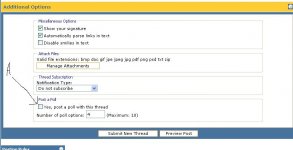You are using an out of date browser. It may not display this or other websites correctly.
You should upgrade or use an alternative browser.
You should upgrade or use an alternative browser.
Sammyv1
Legend
Silver Level
Hey Mischman, I already posted the poll for you, but here is how. First put in your "Title". Then put in your body. Then select the box the "A" is pointing too in the screen shot. Select submit new thread and thats when you will be prompted to put in your poll questions and answers! Hope this helps!
Attachments
Sammyv1
Legend
Silver Level
Or you could read this. It was in the rules FAQ area!
How do I create and vote in polls?You may notice that some threads on this forum also include a section where you can vote on an issue or question. These threads are called 'polls' and this is how to create them:
Creating a new poll
When you post a new thread, you may have the option to also create a poll.
This function allows you to ask a question and specify a number of possible responses. Other members will then be able to vote for the response they wish, and the results of the voting will be displayed in the thread.
An example poll might be:
When you click the submit button, you will be taken to the poll creation page, where you can specify the question and the list of responses you want to include.
You may also want to specify a time limit for the poll, so that (for example) it only stays open for voting for a week.
Voting in and viewing a poll
To vote in a poll, simply select which option you want to vote for, and click the [Vote!] button. You may view the current results for a poll before you vote by clicking the 'View Results' link. Voting in a poll is entirely optional. You may vote for any of the available options, or cast no vote at all.
Generally, once you have voted in a poll, you will not be able to change your vote later, so place your vote carefully!
How do I create and vote in polls?You may notice that some threads on this forum also include a section where you can vote on an issue or question. These threads are called 'polls' and this is how to create them:
Creating a new poll
When you post a new thread, you may have the option to also create a poll.
This function allows you to ask a question and specify a number of possible responses. Other members will then be able to vote for the response they wish, and the results of the voting will be displayed in the thread.
An example poll might be:
What is your favorite color?
To create a poll when you post a new thread, simply click the 'Yes! post a poll' checkbox at the bottom of the page, and set the number of possible responses you want to include.- Red
- Blue
- Yellow
- Green
- Sky-blue pink with yellow spots
When you click the submit button, you will be taken to the poll creation page, where you can specify the question and the list of responses you want to include.
You may also want to specify a time limit for the poll, so that (for example) it only stays open for voting for a week.
Voting in and viewing a poll
To vote in a poll, simply select which option you want to vote for, and click the [Vote!] button. You may view the current results for a poll before you vote by clicking the 'View Results' link. Voting in a poll is entirely optional. You may vote for any of the available options, or cast no vote at all.
Generally, once you have voted in a poll, you will not be able to change your vote later, so place your vote carefully!