You are using an out of date browser. It may not display this or other websites correctly.
You should upgrade or use an alternative browser.
You should upgrade or use an alternative browser.
Sebbour
Visionary
Platinum Level
Do you mean this one or something else? I took this from your pictureHey guys,
I was surprised to see that the Home Games button is not on PS lobby today ! Is it just me ?
View attachment 326974
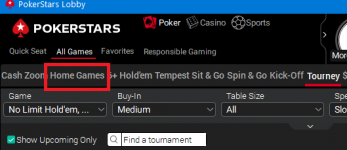
najisami
Legend
Loyaler
Omg ! I'm getting blind man. It used to be between Settings and Tools on the bottom right. I didn't notice the change.
Thank you very much Sebbour.
najisami
Legend
Loyaler
Yes it does. Just tried right now. It has a new look/design, nicer than before.Does it work for you? It doesn't work for me? @Marcwantstowin @Tammy any idea on below error?
View attachment 326991
And btw, did you try closing the client and reopening it again ?
Last edited:
najisami
Legend
Loyaler
You mean on pokerstars lobby ?I don't know if this is the case, but I can only see the home games through the app.
AzdajaD
Meat Pounder
Loyaler
Serbian players have the same problem - reinstall PS platform, with the first login Home Game tab it goes to upper between Settings and Tools again...but, every time I want to play in PS home games, I have to reinstall it again...Does it work for you? It doesn't work for me? @Marcwantstowin @Tammy any idea on below error?
View attachment 326991
Alexey Shley
Visionary
Bronze Level
I also can't access home games from my computer, and I don't know what to do about it, I log in from my phone, I'm fine, but as soon as I log in from my computer, I get an error. Why? Who can answer this question for me?
Marshmalo1994
Legend
Platinum Level
No, I ment that I was never able to get in the home games in the PC software, but in the mobile app I'm able to see it and enter normallyYou mean on Pokerstars lobby ?
Roobz75
Legend
Platinum Level
Hasn't been loading on my computer now and again. Screen just ends up black, or stuck on the front screen. Had to log out and relog a few times on PS, getting it to work.
najisami
Legend
Loyaler
WOW ! That's weird, it's supposed to be the other way around !No, I ment that I was never able to get in the home games in the PC software, but in the mobile app I'm able to see it and enter normally
najisami
Legend
Loyaler
Now it looks like there are a few of you guys having this issue. I think one of you should contact support.I also can't access home games from my computer, and I don't know what to do about it, I log in from my phone, I'm fine, but as soon as I log in from my computer, I get an error. Why? Who can answer this question for me?
Tammy
Can I help you?
Administrator
Hello ! I (GUZHIK) registered a week and a half ago in the tournament 3536676052
, but yesterday I saw that I was removed from registration, why?
Cardschat Monthly 1000 Freeroll
Does it work for you? It doesn't work for me? @Marcwantstowin @Tammy any idea on below error?
View attachment 326991
I don't know if this is the case, but I can only see the home games through the app.
It seems like this is a more widespread problem than I thought. I would suggest uninstalling and reinstalling the software to see if that helps clear it up.I also can't access home games from my computer, and I don't know what to do about it, I log in from my phone, I'm fine, but as soon as I log in from my computer, I get an error. Why? Who can answer this question for me?
Tadi
Rock Star
Platinum Level
Yes. It works normally after I accepted cookies.Does it work for you? Doesn't work to me? @Marcwantstowin @Tammy have any idea of the error below? Does it work for you? Doesn't work to me? @Marcwantstowin @Tammy have any idea of the error below?
View attachment 326991
najisami
Legend
Loyaler
Yeah rachelle, it looks like you are not the only one. A good thing to do first is what Tammy said above. Uninstall the whole thing. But I recommend using RevoUninstaller. That way you also remove all the left overs as opposed to uninstalling it from Control Panel.It often doesn't load for me. I had way less problems when homegames was on the bottom right in the lobby
najisami
Legend
Loyaler
Hi YLAN,Does it work for you? It doesn't work for me? @Marcwantstowin @Tammy any idea on below error?
View attachment 326991
I think stars support is what you need. They know what those error messages mean. Just contact them and attach that screenshot to your email.
T
The Tea Caddy
Rising Star
Bronze Level
I've had an issue with not being able to access the Home Game lobby on a Mac running Mojave (macOS 10.14) and Catalina (macOS 10.15). Home Games is there in the toolbar along the top of the main lobby, but when I click on it, I just get the generic Home Games splash screen. I contacted PS support and apparently this is a known problem. They didn't say if it was specific to Mac, or to particular versions of macOS... It's clearly not all Macs because my MacBook Air running Ventura (macOS 13) isn't affected. I tried reinstalling from scratch on my Catalina partition with the following result. When PokerStars first launched, the Home Games selection tab was halfway down the right-hand side of the lobby window (where it used to live a while back), and I was able to access my Home Game lobby as normal. (Incidentally, all the graphics and dialogs looked a bit retro, as if I was using an old version of the software.) However, after restarting PokerStars, the graphics had updated, the Home Games selection tab had moved up to its newer location in the top toolbar, and the Home Game lobby was AWOL once more. Very disappointing. It looks like PokerStars doesn't do Home Games right with older versions of macOS (pre 11?). If this is the case, I'm pessimistic about a fix coming any time soon, if at all. Got my fingers crossed, though, because the chair in front of my Mojave/Catalina workstation is extremely comfortable.
C
Cooking
Legend
Platinum Level
I never know when I'm going to be able to access the home games. I'm in a group and a couple of weeks ago there were a tournament, but when I tried to access it appeared an error message, but today I was able to see the home games tournaments.
najisami
Legend
Loyaler
. It's clearly not all Macs because my MacBook Air running Ventura (macOS 13) isn't affected. I tried reinstalling from scratch on my Catalina partition with the following result.
Yeah guys, it looks like this is an ongoing issue since they moved the Home Game button to the tool bar. They know about it, so let's see how long they gonna take to fix it.I never know when I'm going to be able to access the home games. I'm in a group and a couple of weeks ago there were a tournament, but when I tried to access it appeared an error message, but today I was able to see the home games tournaments
Roobz75
Legend
Platinum Level
Don't think it's your computer, it's more to do with the website. It's happened a couple of times to me on a Dell computer running Windows 11/Google.I've had an issue with not being able to access the Home Game lobby on a Mac running Mojave (macOS 10.14) and Catalina (macOS 10.15). Home Games is there in the toolbar along the top of the main lobby, but when I click on it, I just get the generic Home Games splash screen. I contacted PS support and apparently this is a known problem. They didn't say if it was specific to Mac, or to particular versions of macOS... It's clearly not all Macs because my MacBook Air running Ventura (macOS 13) isn't affected. I tried reinstalling from scratch on my Catalina partition with the following result. When PokerStars first launched, the Home Games selection tab was halfway down the right-hand side of the lobby window (where it used to live a while back), and I was able to access my Home Game lobby as normal. (Incidentally, all the graphics and dialogs looked a bit retro, as if I was using an old version of the software.) However, after restarting PokerStars, the graphics had updated, the Home Games selection tab had moved up to its newer location in the top toolbar, and the Home Game lobby was AWOL once more. Very disappointing. It looks like PokerStars doesn't do Home Games right with older versions of macOS (pre 11?). If this is the case, I'm pessimistic about a fix coming any time soon, if at all. Got my fingers crossed, though, because the chair in front of my Mojave/Catalina workstation is extremely comfortable.
Pokerstars is constantly updating and any website that does that, struggles to run properly (Ebay)
As the saying goes "if it ain't broke, don't try to fix it"....



















