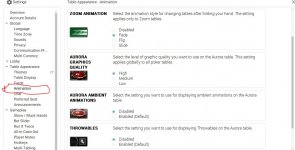D
dachi
Rising Star
Bronze Level
Hey guys , pokerstars updated the soft 2 days ago and the players aren't able to
switch back to the old design via backup files trick. Now we are forced to play on aurora
graphics. I would've get used to it , if not one big, fatal problem. Everytime when i open
a tournament table , the soft freezes. I have a strong pc though. Am I the only one who has
such kind of problem? Or if not , do you have a solution for that.
switch back to the old design via backup files trick. Now we are forced to play on aurora
graphics. I would've get used to it , if not one big, fatal problem. Everytime when i open
a tournament table , the soft freezes. I have a strong pc though. Am I the only one who has
such kind of problem? Or if not , do you have a solution for that.