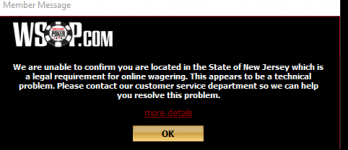BigBlue
Enthusiast
Silver Level
Hi. I'm hoping someone here can help with the issue I'm having with WSOP_NJ client.
I recently bought a new laptop (Asus Windows 11) and I have not been able to verify my location using the client, sometimes it would verify when I first login but then would kick me out during game play "We are not able to verify location and to contact customer service". This isn't the same message I get if I logged in from NY.
My old laptop still works without any issues but it's old and the display is going bad on it.
- Both laptops are used at the same location and connect to the same WIFI
- I added the client to the Windows Firewall permissions
- Location is Turned on
- wsop support is useless and offers no support
Does anyone else have or had issues with the NJ clients ?
I recently tried partypoker and seem to have the same issue so my feeling is something is blocking the location from being checked.
I recently bought a new laptop (Asus Windows 11) and I have not been able to verify my location using the client, sometimes it would verify when I first login but then would kick me out during game play "We are not able to verify location and to contact customer service". This isn't the same message I get if I logged in from NY.
My old laptop still works without any issues but it's old and the display is going bad on it.
- Both laptops are used at the same location and connect to the same WIFI
- I added the client to the Windows Firewall permissions
- Location is Turned on
- wsop support is useless and offers no support
Does anyone else have or had issues with the NJ clients ?
I recently tried partypoker and seem to have the same issue so my feeling is something is blocking the location from being checked.
Last edited: