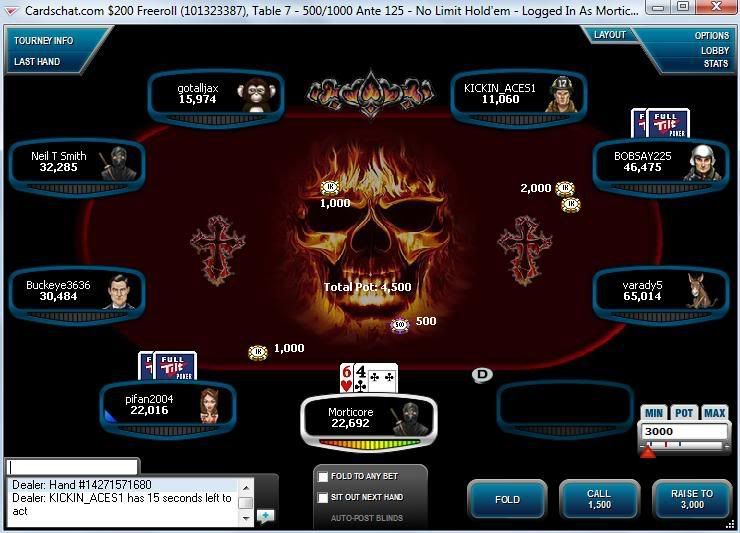OK, to clarify: For the
full tilt poker software, if you want to manually install a new modified raw JPG background file by itself that looks like a table, you MUST EDIT XML. I guarantee it.
Yes, there are probably auto-installer scripts that some guys have packaged with their backgrounds. There may even be ways to copy folders for 1 mod at a time. But what
I mean is to start from scratch with just a background JPG that someone (or I) made and to get it so show up in FTP. And I don't mean card mods, chip mods, seat mods, avatar mods, soft colors, blank backgrounds, removing felt overlays, etc., etc. I mean to get a background to look like this:

...you MUST EDIT XML. Trust me.
Now... Here are the new instructions I compiled to MANUALLY install FTP background JPGs:
http://stickspoker.blogspot.com/2009/08/ftp-mods-new-installation-instructions.html
I guarantee they work because I just followed them. If anyone finds any spelling or syntax errors I didn't catch, lemme know. I think Blogger's spellcheck was acting up.