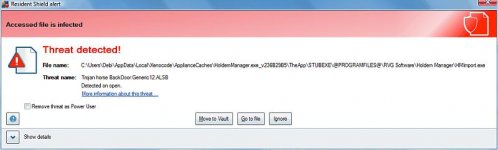You are using an out of date browser. It may not display this or other websites correctly.
You should upgrade or use an alternative browser.
You should upgrade or use an alternative browser.
Debi
Forum Admin
Administrator
Click on "Move to Vault". Then reboot the computer and run HEM again. If it fails to start, re-install it by downloading a new install file from the HEM site.
The move to vault thing did not work. Do I need to un-install it before re-installing it?
(I am very pc illiterate/ignorant)
tpb221
Chasing Gutshots
Silver Level
Deb-Here a link to the HEM forums. Seems a couple of people have the same problem as you. Not sure it will help-I just glanced over it but they did mention the same type of virus you show.
http://forums.holdemmanager.com/manager-general/27055-virus-warning.html
Hope you get it worked out.
http://forums.holdemmanager.com/manager-general/27055-virus-warning.html
Hope you get it worked out.
Last edited:
Debi
Forum Admin
Administrator
What happened exactly, Debi ? Did you "move to vault" and reboot ? Did HEM run ok after the reboot ?
Yes - I did both and HEM still gave me that virus message when I opened it.
Egon Towst
Cardschat Elite
Silver Level
Strange. 
I suggest you try the steps on the page that tpb linked to. Also, make sure that you are using the latest version (9.0) of AVG. Update it if necessary.
Incidentally, I don`t think you need worry about the trojan. I also have the same file in my virus vault. Probably a false positive. The puzzling thing is that AVG successfully stripped it out and carried on in my machine but not on yours.
I suggest you try the steps on the page that tpb linked to. Also, make sure that you are using the latest version (9.0) of AVG. Update it if necessary.
Incidentally, I don`t think you need worry about the trojan. I also have the same file in my virus vault. Probably a false positive. The puzzling thing is that AVG successfully stripped it out and carried on in my machine but not on yours.
Dorkus Malorkus
HELLO INTERNET
Silver Level
Click on "Move to Vault". Then reboot the computer and run HEM again. If it fails to start, re-install it by downloading a new install file from the HEM site.
see it needs a man to tell you what to do here
women + internt = LOL
SavagePenguin
Put the win in penguin
Bronze Level
It's a false positive. Ignore it.
If you moved it to the vault, move it back so you can keep using it without a reinstall.
Heuristic scanning looks for virus-like behavior, and I guess the latest update (of AVG or HEM) is making HEM's ability to observe and record the activity on your computer seem like a virus. It's not.
If you moved it to the vault, move it back so you can keep using it without a reinstall.
Heuristic scanning looks for virus-like behavior, and I guess the latest update (of AVG or HEM) is making HEM's ability to observe and record the activity on your computer seem like a virus. It's not.
Debi
Forum Admin
Administrator
It's a false positive. Ignore it.
If you moved it to the vault, move it back so you can keep using it without a reinstall.
Heuristic scanning looks for virus-like behavior, and I guess the latest update (of AVG or HEM) is making HEM's ability to observe and record the activity on your computer seem like a virus. It's not.
Ignoring it didn't work because I couldn't use HEM.
ats777
Rock Star
Silver Level
A bit off topic - but somewhat related. I recently had an error with HEM that required me to re-install HEM, losing my database. Since it sounds as if there are some HEM experts in this thread, is there a way to back up your database so I don't have to go through that process again?? Appreciate the help or a point in the right direction.
dmorris68
Legend
Loyaler
It looks like you need to upgrade HEM.Ignoring it didn't work because I couldn't use HEM.
It's a false positive caused by some software cloaking code they were using awhile back. Current versions of HEM do not need it anymore and users are instructed to delete that whole Xenocode folder.
Yes, there are a couple of different ways to back up your DB. You can export all your hands and re-import them when needed. Or you can backup/restore the PostreSQL database itself which is a bit more complicated. Further instructions for either approach can be found on the HEM forums or FAQ.A bit off topic - but somewhat related. I recently had an error with HEM that required me to re-install HEM, losing my database. Since it sounds as if there are some HEM experts in this thread, is there a way to back up your database so I don't have to go through that process again?? Appreciate the help or a point in the right direction.
tpb221
Chasing Gutshots
Silver Level
McKracken- Its odd you lost you DB. Even if you uninstall HEM(PT3 for that matter) it should still be there. The DB is a function of POSTGRES and not HEM. You most likey have to reconnect to it though HEM once you reinstall. There should be a program in you POSTGRES folder called PGADMIN3(Might be in a subfolder called 'bin'). Fire that up. When up, it will say 'server' and/or postgresql8.x. Hit-postgreSQLxxxxx-then hit where it says 'database'. That will show you the databases that you have on your computer. If your old database is there(it should be there) you just have to go back to HEM and connect to it.
Debi
Forum Admin
Administrator
Thanks Egon for taking the time to try to help me out!
And thanks for the link tpb - the instructions there were very easy to follow and it worked!
Looks like a cool update to HEM too.
It all got sorted for those missing this post.
Also the re-install did not cause me to lose my data.
ats777
Rock Star
Silver Level
Thanks for the help to tpb221 and dmorris68. I should have been more specific in that my error actually required me uninstalling and reinstalling PostgreSQL, which is why my database went away. This caused me to lose all my db settings too, which is a pain to have to re-do. I was concerned about having to do this again in case another error happened, thus my question. Appreciate the input. Will check out those two options for back up.