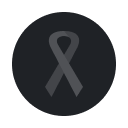You are using an out of date browser. It may not display this or other websites correctly.
You should upgrade or use an alternative browser.
You should upgrade or use an alternative browser.
dj11
Legend
Silver Level
Assume you have windows.
If so;
1- make the window you want to capture the active window.
2-hit Alt-PrtScn
3-Open Paint.
4-Paste the clipboard (Ctrl-v, or right click paste)
5-Save the file as a JPG
In your post, go to manage attachments in the box below the new post window, click 'Manage Attachement'.
Click browse, find the file (if you forgot where you put it, try the 'Recent' files). Highlite it, and click upload. It should take a few seconds. Once you see your filename under the manage attachments (possibly above) button, just drag it up into the new post window.
WaLa!
If so;
1- make the window you want to capture the active window.
2-hit Alt-PrtScn
3-Open Paint.
4-Paste the clipboard (Ctrl-v, or right click paste)
5-Save the file as a JPG
In your post, go to manage attachments in the box below the new post window, click 'Manage Attachement'.
Click browse, find the file (if you forgot where you put it, try the 'Recent' files). Highlite it, and click upload. It should take a few seconds. Once you see your filename under the manage attachments (possibly above) button, just drag it up into the new post window.
WaLa!
19RK64
Rock Star
Silver Level
To take a screen shot, press "PrtScr" (print screen) on your keyboard. This copies a picture of what you currently have on your screen. When you press the button watch your mouse cursor, if it blinks, then it worked correctly.
Go to "MS Paint", and paste the screen shot. To open "MS Paint", click on "Start", and then "Run". Type "mspaint" and click "Ok". You can also find MS Paint under Start>Programs>Accessories>Paint. Once you open MS Paint, select "Edit" in the top menu bar, and click on "Paste". You will see the screen shot you took appear in MS Paint. Save the image to your desktop in order to locate it easily. Then you can proceed and print this document.
This is an easy and fast procedure that also looks nice, since you can see the tournament's lobby. them if you choose to post in a forum I would recommend:photobucket.com which is free
Go to "MS Paint", and paste the screen shot. To open "MS Paint", click on "Start", and then "Run". Type "mspaint" and click "Ok". You can also find MS Paint under Start>Programs>Accessories>Paint. Once you open MS Paint, select "Edit" in the top menu bar, and click on "Paste". You will see the screen shot you took appear in MS Paint. Save the image to your desktop in order to locate it easily. Then you can proceed and print this document.
This is an easy and fast procedure that also looks nice, since you can see the tournament's lobby. them if you choose to post in a forum I would recommend:photobucket.com which is free
Last edited:
aliengenius
Cardschat Elite
Silver Level
Here is the standard link usually provided should you not like any of the fine advice above.
Also this program is free and pretty good.
Also this program is free and pretty good.