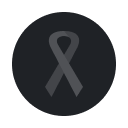icemonkey9
Cardschat Elite
Silver Level
OK now that PT3 has the new HUD and it's amazing and super customizable - anyone care to share their setup?
What I did was:
name / hands / steal
VPIP / PFR / AF
3bet PF / flop / turn / river / total / fold 3bet
I color coded it too and made all the fonts 7 sized to make it fit nicely. Of course I have a 22" widescreen monitor.
What I did was:
name / hands / steal
VPIP / PFR / AF
3bet PF / flop / turn / river / total / fold 3bet
I color coded it too and made all the fonts 7 sized to make it fit nicely. Of course I have a 22" widescreen monitor.