You are using an out of date browser. It may not display this or other websites correctly.
You should upgrade or use an alternative browser.
You should upgrade or use an alternative browser.
ythelongface
Legend
Silver Level
Press Ctrl and PrtSc (if you're working on a laptop press FN and PrtSc).
Open your paint program -- Click Start, All Programs, Accessories, Paint.
Click Edit then paste.
You'll see a little box on the top left (see below, I've circled it), click that...pick a corner you want to start your pic, click and drag it down and around the image you want to post (if you make a mistake, just click Edit then Undo).
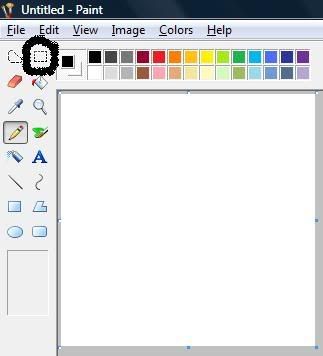
Click Edit, Cut. Click File, New. It will ask if you want it to be saved, click Don't Save (a new page will open up), Click Edit then Paste.
Click File then Save, type in the name you want your file to be followed by .gif (by adding .gif it will load faster). I generally save my screen shots to my desktop, easy to find and delete. Once you have your shot hosted you DO NOT have to keep it on your computer.
Once you have your image saved go to www.photobucket.com it takes less then 2 minutes to sign up for your free account.
Click Browse, find your file and open it then click Upload.

IMG (the last one) is used for posts. Simply click on the link next to IMG, right click then copy. Come to your post here and right click then paste.
Direct Link is what you would use for your Avatar, just copy the link and paste it in your profile.
Open your paint program -- Click Start, All Programs, Accessories, Paint.
Click Edit then paste.
You'll see a little box on the top left (see below, I've circled it), click that...pick a corner you want to start your pic, click and drag it down and around the image you want to post (if you make a mistake, just click Edit then Undo).
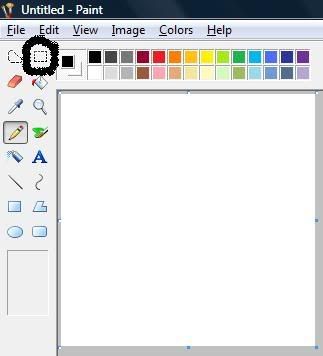
Click Edit, Cut. Click File, New. It will ask if you want it to be saved, click Don't Save (a new page will open up), Click Edit then Paste.
Click File then Save, type in the name you want your file to be followed by .gif (by adding .gif it will load faster). I generally save my screen shots to my desktop, easy to find and delete. Once you have your shot hosted you DO NOT have to keep it on your computer.
Once you have your image saved go to www.photobucket.com it takes less then 2 minutes to sign up for your free account.
Click Browse, find your file and open it then click Upload.

IMG (the last one) is used for posts. Simply click on the link next to IMG, right click then copy. Come to your post here and right click then paste.
Direct Link is what you would use for your Avatar, just copy the link and paste it in your profile.














