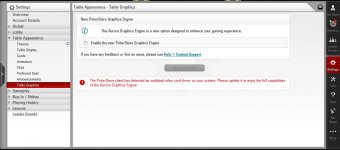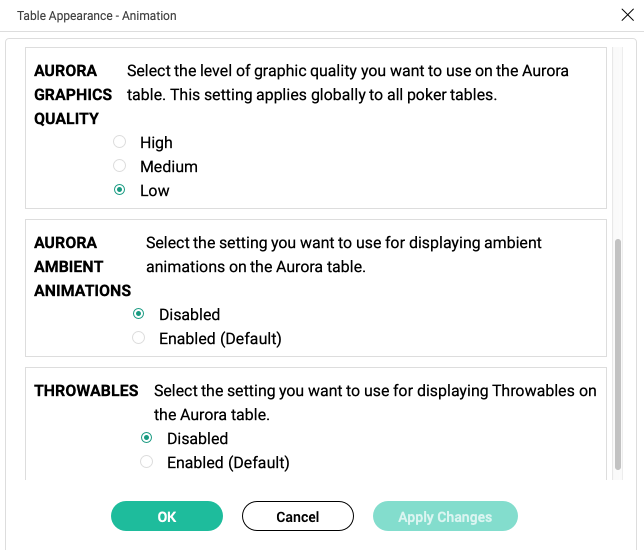Dejange
CC Delija
Loyaler
Hi all CC Community!
If you face troubles recent days playing at pokerstars - it could be because of the newest feature implemented by PS: Aurora Graphic Design.
Yesterday it was automatically enabled for my account, what is hard to detect and getting aware yourself! The outcome was that I could not played properly the tables I opened last night. Mostly sitting out, if getting a hand and clicking raise it folds on my turn, etc ...
So I checked the settings (picture below), and saw a warning my Video Card is outdated under the Enabled new Aurora Graphic Design.
As I am currently not able and actually do not know how to update my Video Card - I have just simply disabled this new feature, and fixed all the issues I faced last night. Just to make it more secure, I have also disabled this new feature under the "Animation" settings section. Now the Games are running smooth for me as usual:
If you face troubles recent days playing at pokerstars - it could be because of the newest feature implemented by PS: Aurora Graphic Design.
Yesterday it was automatically enabled for my account, what is hard to detect and getting aware yourself! The outcome was that I could not played properly the tables I opened last night. Mostly sitting out, if getting a hand and clicking raise it folds on my turn, etc ...
So I checked the settings (picture below), and saw a warning my Video Card is outdated under the Enabled new Aurora Graphic Design.
As I am currently not able and actually do not know how to update my Video Card - I have just simply disabled this new feature, and fixed all the issues I faced last night. Just to make it more secure, I have also disabled this new feature under the "Animation" settings section. Now the Games are running smooth for me as usual: