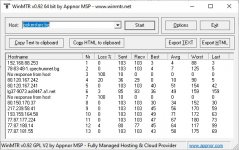N
neptun1914
Legend
Silver Level
Hello. In these days with increased number of players in poker rooms many people experience lag, disconnection and other problems while they play. As the source of these problems is not always simple to debug here are some instructions which can help you to identify where exactly the issue is. I will cover the network and server part where most of the problems occur and not possible problems with the PC or laptop.
Generally problems occur in 4 different places. First is the wifi network in your home (if you use cable connection you can exclude this in 99% of cases), second is the local network of your provider in your city, third are the international channels of your provider and fourth are pokerstars servers.
First download the free "WinMTR" application from one of the following links:
https://winmtr.en.uptodown.com/windows/download
https://sourceforge.net/projects/winmtr/files/latest/download
When downloaded extract the zip file somewhere (for example on your desktop). You will get folder named "WinMTR-v092" with 2 other folders in it - "WinMTR_x32" and "WinMTR_x64". If you have 64 bit (x86_64) windows (which is the norm nowadays) start the "WinMTR.exe" file from the "WinMTR_x64" folder. If you use 32 bit (x86) windows use the "WinMTR.exe" from the "WinMTR_x32" folder. If you are not sure which windows version you use you can use the 32 bit exe as it will also work on x64 windows.
When you start the exe file you should fill the pokerstars site on which you play in the "Host" section. It is also good to click on "Options" and set "Interval" to 0.5 seconds and "Ping size" to 1000 bytes. When this is ready you should click start button and wait around 1 minute so that statistics can accumulate then click stop. I have attached screenshot showing the result.
Now last part - how to read the results properly. The column which is interesting is the "Loss %" which shows what percentage of the packets sent to this hop are lost. If it is different than % you will have problems and if it is 100 this means that none of the sent packets return. Here is one note to take though - if you see that on one hop you have 100% loss and on one of the next hops you have less than 100% this means that the hop just do not reply to your packets (some providers configure their equipment in such way) and you should ignore the result for it.
If you use router in your home (if you connect via wireless you use one for sure) your first hop ip address will begin with 192.168 or 10. just like mine (192.168.88.253 in my case). If you see packet loss bigger than zero to this address this means that the problem starts at your home and is caused most frequently by bad signal that your laptop has when it connects to the router. You can try adjusting the router settings (if you have access to it) and change channel which is used for the wifi or you can try moving closer to the router.
Next hops with addresses starting with 192.168 or 10. (if there are such) are part of the internal network of your provider. If you see packet loss to them problem is most likely congestion in their city network and you should contact them for check. Even if there are no further devices starting with 192.168 or 10.in the list the second hop after your router is also part of the city network of your provider (in my case 78.83.48.1) and if packet loss starts there you should also contact them.
If packet loss starts on one of the next hops this is most probably problem with the uplink providers of your internet service provider and usually they have much more limited possibility to do something about it. anyway if it happens regularly you should also escalate this problem to them.
Now finally if on the last hop your packet loss is 0 this means that the network connectivity is ok and problem is caused by the pokerstars servers so you should escalate the problem to them.
I hope that this will be helpful and wish you play without lag.
Generally problems occur in 4 different places. First is the wifi network in your home (if you use cable connection you can exclude this in 99% of cases), second is the local network of your provider in your city, third are the international channels of your provider and fourth are pokerstars servers.
First download the free "WinMTR" application from one of the following links:
https://winmtr.en.uptodown.com/windows/download
https://sourceforge.net/projects/winmtr/files/latest/download
When downloaded extract the zip file somewhere (for example on your desktop). You will get folder named "WinMTR-v092" with 2 other folders in it - "WinMTR_x32" and "WinMTR_x64". If you have 64 bit (x86_64) windows (which is the norm nowadays) start the "WinMTR.exe" file from the "WinMTR_x64" folder. If you use 32 bit (x86) windows use the "WinMTR.exe" from the "WinMTR_x32" folder. If you are not sure which windows version you use you can use the 32 bit exe as it will also work on x64 windows.
When you start the exe file you should fill the pokerstars site on which you play in the "Host" section. It is also good to click on "Options" and set "Interval" to 0.5 seconds and "Ping size" to 1000 bytes. When this is ready you should click start button and wait around 1 minute so that statistics can accumulate then click stop. I have attached screenshot showing the result.
Now last part - how to read the results properly. The column which is interesting is the "Loss %" which shows what percentage of the packets sent to this hop are lost. If it is different than % you will have problems and if it is 100 this means that none of the sent packets return. Here is one note to take though - if you see that on one hop you have 100% loss and on one of the next hops you have less than 100% this means that the hop just do not reply to your packets (some providers configure their equipment in such way) and you should ignore the result for it.
If you use router in your home (if you connect via wireless you use one for sure) your first hop ip address will begin with 192.168 or 10. just like mine (192.168.88.253 in my case). If you see packet loss bigger than zero to this address this means that the problem starts at your home and is caused most frequently by bad signal that your laptop has when it connects to the router. You can try adjusting the router settings (if you have access to it) and change channel which is used for the wifi or you can try moving closer to the router.
Next hops with addresses starting with 192.168 or 10. (if there are such) are part of the internal network of your provider. If you see packet loss to them problem is most likely congestion in their city network and you should contact them for check. Even if there are no further devices starting with 192.168 or 10.in the list the second hop after your router is also part of the city network of your provider (in my case 78.83.48.1) and if packet loss starts there you should also contact them.
If packet loss starts on one of the next hops this is most probably problem with the uplink providers of your internet service provider and usually they have much more limited possibility to do something about it. anyway if it happens regularly you should also escalate this problem to them.
Now finally if on the last hop your packet loss is 0 this means that the network connectivity is ok and problem is caused by the pokerstars servers so you should escalate the problem to them.
I hope that this will be helpful and wish you play without lag.