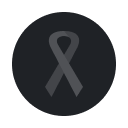You are using an out of date browser. It may not display this or other websites correctly.
You should upgrade or use an alternative browser.
You should upgrade or use an alternative browser.
moots
Min-cash specialist
Loyaler
I open the software and it fires up, installs an update, then restarts itself but doesn't start back up. Click it again then it re-does all the above.
You can try uninstalling Carbon, then re-installing.
MTCashman
Legend
Loyaler
I am having the same problem, it loads fine on my laptop but when I try to play on my desktop computer it updates then wants to restart but never does, I have uninstalled and reinstalled multiple times with the same result, Weissr do you have 2 computers you have logged on from as well? I'm wondering if they blocked me so I can only play on one?
W
Weissr
Visionary
Silver Level
I uninstalled/re-installed....same thing.You can try uninstalling Carbon, then re-installing.
No, I've only played from one computer. Eek, hopefully can fix before FRI am having the same problem, it loads fine on my laptop but when I try to play on my desktop computer it updates then wants to restart but never does, I have uninstalled and reinstalled multiple times with the same result, Weissr do you have 2 computers you have logged on from as well? I'm wondering if they blocked me so I can only play on one?
moots
Min-cash specialist
Loyaler
I uninstalled/re-installed....same thing.
When you uninstall, check to see if the Carbon folders are deleted before re-installing.
W
Weissr
Visionary
Silver Level
I talked to live support and they want me to turn off my antivirus before installing the update. Not sure how comfortable I am with that as I have never had a problem with any poker site or update with it before.
M
mattjokes
Rising Star
Bronze Level
Download Aced.com and play there. Is carbon the only skin you have downloaded??
I just updated and logged into Carbon. No probs on my end.
same here. sorry to hear it, bud.:afraid:
W
Weissr
Visionary
Silver Level
Installed Carbon on an old Windows XP computer that has the identical antivirus software running as my other computer and it works fine. My guess is either the update has issues with Windows 7 (or specific versions of it) or a 64-bit machine vs 32-bit machine, only difference I can see.
BearPlay
Cardschat Elite
Silver Level
Installed Carbon on an old Windows XP computer that has the identical antivirus software running as my other computer and it works fine. My guess is either the update has issues with Windows 7 (or specific versions of it) or a 64-bit machine vs 32-bit machine, only difference I can see.
Is the latest version of IE by chance your browser?
BearPlay
Cardschat Elite
Silver Level
Because IE, especially the latest version, is overzealous and has been causing problems on many Win applications. Let me look around and see if I can find the glitch for you.
But it's not W7 related, at least not 32-bit. I've never had a problem with Carbon updates.
Are you getting an error post-update? Or is it just not opening?
But it's not W7 related, at least not 32-bit. I've never had a problem with Carbon updates.
Are you getting an error post-update? Or is it just not opening?
SANDYHOOKER KY
Rock Star
Silver Level
Look out guys, your getting the axe! Just joking, or not. I only use Google Chrome, never had a problem with it. Now, if you are trying to log in with both devices at the same time, that's a no-no. And another thing to look for, sometimes when you log out, the carbon icon will remain in the icons at the bottom of your desk top, every now and then i have to hover my mouse over the icon to make it go away, it's like it "sticks", then it'll load up.Usually you will get a message like " you cannot have two instances of the software running at the same time". Don't know what does that, i'm a hill billy, not computer savvy, i only know that some times when you log out, the carbon icon stays on the desktop, and won't go away until you hover your mouse over it for just a second. Mine updated yesterday, and restarted with no problem. And i wouldn't suggest turning off anti-virus or malware protection for ANY site, there are these little buggers called hitch hikers, that can "hop" on a program down load and "hitch hike" onto the program, and get into your system without either party knowing it. GL.
W
Weissr
Visionary
Silver Level
I use FireFox and have Win 7 64-bit. It installed fine on the Win XP 32-bit machine like I said before. I've also never had a problem with Carbon updates till now. There are no error messages, it completely installs the update then restarts itself but never restarts. Open it up again and it re-installs the update over again, repeat.Because IE, especially the latest version, is overzealous and has been causing problems on many Win applications. Let me look around and see if I can find the glitch for you.
But it's not W7 related, at least not 32-bit. I've never had a problem with Carbon updates.
Are you getting an error post-update? Or is it just not opening?
W
Weissr
Visionary
Silver Level
Working now! I clicked the upgrade file then opened Carbon and it did the same install then restarted itself as normal.Go to C:\Program Files\CarbonPoker and run upgrade_rt.exe it will finish updating carbon.
So either that upgrade_rt.exe file made it work, or Carbon fixed the problem by today (I hadn't tried normally opening it today). Either way, thanks.
kidkvno1
Sarah's Pet
Bronze Level
The update did not fully update. I have the problem every now and then, running upgrade_rt.exe fixes the problem.Working now! I clicked the upgrade file then opened Carbon and it did the same install then restarted itself as normal.
So either that upgrade_rt.exe file made it work, or Carbon fixed the problem by today (I hadn't tried normally opening it today). Either way, thanks.
Your welcome.